Combobox
Om komponenten
Combobox er en kombinasjon av tekstfelt og nedtrekksliste. Brukeren kan skrive direkte i tekstfeltet, eller ta ett valg i en liste med alternativer.
Egnet til:
- Skjemaer hvor bruker skal velge ett alternativ fra en liste
Uegnet til:
- Når bruker har få alternativer å velge mellom. Bruk da heller RadioGroup
- Når bruker kan velge flere alternativer i listen. Da bruker du heller CheckBox
Relaterte komponenter
Varianter
Controlled
En uncontrolled Combobox.
<Combobox label="Velg boligprosjekt" placeholder="Velg boligprosjekt" > <ComboboxItem className="flex gap-2"> Oslo <small className="text-gray"> Oslo </small> </ComboboxItem> <ComboboxItem className="flex gap-2"> Frogn <small className="text-gray"> Akershus </small> </ComboboxItem> <ComboboxItem className="flex gap-2"> Tønsberg <small className="text-gray"> Vestfold og Telemark </small> </ComboboxItem> </Combobox>
En påkrevd Combobox.
<form onSubmit={(e) => e.preventDefault()} className="grid gap-6" > <Combobox label="Velg boligprosjekt" placeholder="Velg boligprosjekt" isRequired > <ComboboxItem className="flex gap-2"> Oslo <small className="text-gray"> Oslo </small> </ComboboxItem> <ComboboxItem className="flex gap-2"> Frogn <small className="text-gray"> Akershus </small> </ComboboxItem> <ComboboxItem className="flex gap-2"> Tønsberg <small className="text-gray"> Vestfold og Telemark </small> </ComboboxItem> </Combobox> <Button type="submit" className="w-fit"> Send inn </Button> </form>
En Combobox med beskrivelse.
<Combobox label="Velg boligprosjekt" placeholder="Velg boligprosjekt" description="OBOS bygger nye boliger over store deler av landet." > <ComboboxItem className="flex gap-2"> Oslo <small className="text-gray"> Oslo </small> </ComboboxItem> <ComboboxItem className="flex gap-2"> Frogn <small className="text-gray"> Akershus </small> </ComboboxItem> <ComboboxItem className="flex gap-2"> Tønsberg <small className="text-gray"> Vestfold og Telemark </small> </ComboboxItem> </Combobox>
En Combobox med usynlig label.
<Combobox aria-label="Velg boligprosjekt" placeholder="Velg boligprosjekt" > <ComboboxItem className="flex gap-2"> Oslo <small className="text-gray"> Oslo </small> </ComboboxItem> <ComboboxItem className="flex gap-2"> Frogn <small className="text-gray"> Akershus </small> </ComboboxItem> <ComboboxItem className="flex gap-2"> Tønsberg <small className="text-gray"> Vestfold og Telemark </small> </ComboboxItem> </Combobox>
Validering
En Combobox der man må velge fra listen for å gå videre.
<Combobox label="Velg boligprosjekt" placeholder="Velg boligprosjekt" isInvalid > <ComboboxItem className="flex gap-2"> Oslo <small className="text-gray"> Oslo </small> </ComboboxItem> <ComboboxItem className="flex gap-2"> Frogn <small className="text-gray"> Akershus </small> </ComboboxItem> <ComboboxItem className="flex gap-2"> Tønsberg <small className="text-gray"> Vestfold og Telemark </small> </ComboboxItem> </Combobox>
En Combobox der man må velge fra listen for å gå videre, med feilmelding.
<Combobox label="Velg boligprosjekt" placeholder="Velg boligprosjekt" errorMessage="Feltet er påkrevd" > <ComboboxItem className="flex gap-2"> Oslo <small className="text-gray"> Oslo </small> </ComboboxItem> <ComboboxItem className="flex gap-2"> Frogn <small className="text-gray"> Akershus </small> </ComboboxItem> <ComboboxItem className="flex gap-2"> Tønsberg <small className="text-gray"> Vestfold og Telemark </small> </ComboboxItem> </Combobox>
Gruppering
En uncontrolled, gruppert Combobox.
<Combobox label="Velg boligprosjekt" placeholder="Velg boligprosjekt" > <ComboboxSection> <ComboboxHeader>Oslo</ComboboxHeader> <ComboboxItem className="flex gap-2"> Oslo </ComboboxItem> </ComboboxSection> <ComboboxSection> <ComboboxHeader> Akershus </ComboboxHeader> <ComboboxItem className="flex gap-2"> Enebakk </ComboboxItem> <ComboboxItem className="flex gap-2"> Frogn </ComboboxItem> </ComboboxSection> <ComboboxSection> <ComboboxHeader> Vestfold og Telemark </ComboboxHeader> <ComboboxItem className="flex gap-2"> Horten </ComboboxItem> <ComboboxItem className="flex gap-2"> Tønsberg </ComboboxItem> </ComboboxSection> </Combobox>
Controlled
En controlled Combobox.
function() { const [selectedKey, setSelectedKey] = React.useState(""); return <Combobox label="Velg boligprosjekt" placeholder="Velg boligprosjekt" selectedKey={selectedKey} onSelectionChange={setSelectedKey} > <ComboboxItem className="flex gap-2"> Oslo <small className="text-gray"> Oslo </small> </ComboboxItem> <ComboboxItem className="flex gap-2"> Frogner <small className="text-gray"> Akershus </small> </ComboboxItem> <ComboboxItem className="flex gap-2"> Tønsberg <small className="text-gray"> Vestfold og Telemark </small> </ComboboxItem> </Combobox> }
Props
Combobox
| Prop | Description | Default |
|---|---|---|
description? | Help text for the form control. | - |
errorMessage? | Error message for the form control. Automatically sets isInvalid to true | - |
isPending? | Display the dropdown button trigger in a pending state | false |
label? | Label for the form control. | - |
placeholder? | Placeholder text. Only visible when the input value is empty. | - |
form? | The <form> element to associate the input with.
The value of this attribute must be the id of a <form> in the same document.
See MDN. | - |
autoFocus? | Whether the element should receive focus on render. | - |
name? | The name of the input element, used when submitting an HTML form. See MDN. | - |
items? | The list of ComboBox items (controlled). | - |
isRequired? | Whether user input is required on the input before form submission. | - |
isInvalid? | Whether the input value is invalid. | - |
validationBehavior? | Whether to use native HTML form validation to prevent form submission when a field value is missing or invalid, or mark fields as required or invalid via ARIA. | 'native' |
validate? | A function that returns an error message if a given value is invalid.
Validation errors are displayed to the user when the form is submitted
if validationBehavior="native". For realtime validation, use the isInvalid
prop instead. | - |
disabledKeys? | The item keys that are disabled. These items cannot be selected, focused, or otherwise interacted with. | - |
selectedKey? | The currently selected key in the collection (controlled). | - |
defaultSelectedKey? | The initial selected key in the collection (uncontrolled). | - |
shouldFocusWrap? | Whether keyboard navigation is circular. | - |
defaultItems? | The list of ComboBox items (uncontrolled). | - |
inputValue? | The value of the ComboBox input (controlled). | - |
defaultInputValue? | The default value of the ComboBox input (uncontrolled). | - |
allowsCustomValue? | Whether the ComboBox allows a non-item matching input value to be set. | - |
menuTrigger? | The interaction required to display the ComboBox menu. | 'input' |
defaultFilter? | The filter function used to determine if a option should be included in the combo box list. | - |
formValue? | Whether the text or key of the selected item is submitted as part of an HTML form.
When allowsCustomValue is true, this option does not apply and the text is always submitted. | 'key' |
allowsEmptyCollection? | Whether the combo box allows the menu to be open when the collection is empty. | - |
| Events | ||
onFocus? | Handler that is called when the element receives focus. | - |
onBlur? | Handler that is called when the element loses focus. | - |
onKeyDown? | Handler that is called when a key is pressed. | - |
onKeyUp? | Handler that is called when a key is released. | - |
onFocusChange? | Handler that is called when the element's focus status changes. | - |
onOpenChange? | Method that is called when the open state of the menu changes. Returns the new open state and the action that caused the opening of the menu. | - |
onSelectionChange? | Handler that is called when the selection changes. | - |
onInputChange? | Handler that is called when the ComboBox input value changes. | - |
| Styles | ||
className? | Additional CSS className for the element. | - |
style? | Additional style properties for the element. | - |
| Accessibility | ||
id? | The element's unique identifier. See MDN. | - |
aria-describedby? | Identifies the element (or elements) that describes the object. | - |
aria-details? | Identifies the element (or elements) that provide a detailed, extended description for the object. | - |
aria-label? | Defines a string value that labels the current element. | - |
aria-labelledby? | Identifies the element (or elements) that labels the current element. | - |
ComboboxItem
| Prop | Description | Default |
|---|---|---|
id? | An id for the disclosure when used within a DisclosureGroup, matching the id used in expandedKeys. | - |
value? | The object value that this item represents. When using dynamic collections, this is set automatically. | - |
textValue? | A string representation of the item's contents, used for features like typeahead. | - |
isDisabled? | Whether the breadcrumbs are disabled. | - |
children? | The children of the component. | - |
| Events | ||
onAction? | Handler that is called when a breadcrumb is clicked. | - |
onHoverStart? | Handler that is called when a hover interaction starts. | - |
onHoverEnd? | Handler that is called when a hover interaction ends. | - |
onHoverChange? | Handler that is called when the hover state changes. | - |
onPress? | Handler that is called when the press is released over the target. | - |
onPressStart? | Handler that is called when a press interaction starts. | - |
onPressEnd? | Handler that is called when a press interaction ends, either over the target or when the pointer leaves the target. | - |
onPressChange? | Handler that is called when the press state changes. | - |
onPressUp? | Handler that is called when a press is released over the target, regardless of whether it started on the target or not. | - |
onClick? | Not recommended – use onPress instead. onClick is an alias for onPress
provided for compatibility with other libraries. onPress provides
additional event details for non-mouse interactions. | - |
| Links | ||
href? | A URL to link to. See MDN. | - |
hrefLang? | Hints at the human language of the linked URL. SeeMDN. | - |
target? | The target window for the link. See MDN. | - |
rel? | The relationship between the linked resource and the current page. See MDN. | - |
download? | Causes the browser to download the linked URL. A string may be provided to suggest a file name. See MDN. | - |
ping? | A space-separated list of URLs to ping when the link is followed. See MDN. | - |
referrerPolicy? | How much of the referrer to send when following the link. See MDN. | - |
routerOptions? | Options for the configured client side router. | - |
| Styles | ||
className? | The CSS className for the element. | - |
style? | The inline style for the element. | - |
| Accessibility | ||
aria-label? | An accessibility label for this item. | - |
ComboboxSection
| Prop | Description | Default |
|---|---|---|
id? | An id for the disclosure when used within a DisclosureGroup, matching the id used in expandedKeys. | - |
value? | The object value that this item represents. When using dynamic collections, this is set automatically. | - |
children? | The children of the component. | - |
dependencies? | Values that should invalidate the item cache when using dynamic collections. | - |
items? | Item objects in the collection. | - |
| Styles | ||
className? | The CSS className for the element. | - |
style? | The inline style for the element. | - |
| Accessibility | ||
aria-label? | An accessibility label for the section. | - |
ComboboxHeader
| Prop | Description | Default |
|---|---|---|
level? | - | |
defaultChecked? | - | |
defaultValue? | - | |
suppressContentEditableWarning? | - | |
suppressHydrationWarning? | - | |
accessKey? | - | |
autoCapitalize? | - | |
autoFocus? | - | |
contentEditable? | - | |
contextMenu? | - | |
dir? | - | |
draggable? | - | |
enterKeyHint? | - | |
hidden? | - | |
id? | - | |
lang? | - | |
nonce? | - | |
slot? | - | |
spellCheck? | - | |
tabIndex? | - | |
title? | - | |
translate? | - | |
radioGroup? | - | |
about? | - | |
content? | - | |
datatype? | - | |
inlist? | - | |
prefix? | - | |
property? | - | |
rel? | - | |
resource? | - | |
rev? | - | |
typeof? | - | |
vocab? | - | |
autoCorrect? | - | |
autoSave? | - | |
color? | - | |
itemProp? | - | |
itemScope? | - | |
itemType? | - | |
itemID? | - | |
itemRef? | - | |
results? | - | |
security? | - | |
unselectable? | - | |
popover? | - | |
popoverTargetAction? | - | |
popoverTarget? | - | |
inert? | @see https://developer.mozilla.org/en-US/docs/Web/API/HTMLElement/inert | - |
inputMode? | Hints at the type of data that might be entered by the user while editing the element or its contents @see {@link https://html.spec.whatwg.org/multipage/interaction.html#input-modalities:-the-inputmode-attribute} | - |
is? | Specify that a standard HTML element should behave like a defined custom built-in element @see {@link https://html.spec.whatwg.org/multipage/custom-elements.html#attr-is} | - |
exportparts? | @see {@link https://developer.mozilla.org/en-US/docs/Web/HTML/Global_attributes/exportparts} | - |
part? | @see {@link https://developer.mozilla.org/en-US/docs/Web/HTML/Global_attributes/part} | - |
dangerouslySetInnerHTML? | - | |
| Events | ||
onCopy? | - | |
onCopyCapture? | - | |
onCut? | - | |
onCutCapture? | - | |
onPaste? | - | |
onPasteCapture? | - | |
onCompositionEnd? | - | |
onCompositionEndCapture? | - | |
onCompositionStart? | - | |
onCompositionStartCapture? | - | |
onCompositionUpdate? | - | |
onCompositionUpdateCapture? | - | |
onFocus? | - | |
onFocusCapture? | - | |
onBlur? | - | |
onBlurCapture? | - | |
onChange? | - | |
onChangeCapture? | - | |
onBeforeInput? | - | |
onBeforeInputCapture? | - | |
onInput? | - | |
onInputCapture? | - | |
onReset? | - | |
onResetCapture? | - | |
onSubmit? | - | |
onSubmitCapture? | - | |
onInvalid? | - | |
onInvalidCapture? | - | |
onLoad? | - | |
onLoadCapture? | - | |
onError? | - | |
onErrorCapture? | - | |
onKeyDown? | - | |
onKeyDownCapture? | - | |
onKeyPress? | @deprecated Use onKeyUp or onKeyDown instead | - |
onKeyPressCapture? | @deprecated Use onKeyUpCapture or onKeyDownCapture instead | - |
onKeyUp? | - | |
onKeyUpCapture? | - | |
onAbort? | - | |
onAbortCapture? | - | |
onCanPlay? | - | |
onCanPlayCapture? | - | |
onCanPlayThrough? | - | |
onCanPlayThroughCapture? | - | |
onDurationChange? | - | |
onDurationChangeCapture? | - | |
onEmptied? | - | |
onEmptiedCapture? | - | |
onEncrypted? | - | |
onEncryptedCapture? | - | |
onEnded? | - | |
onEndedCapture? | - | |
onLoadedData? | - | |
onLoadedDataCapture? | - | |
onLoadedMetadata? | - | |
onLoadedMetadataCapture? | - | |
onLoadStart? | - | |
onLoadStartCapture? | - | |
onPause? | - | |
onPauseCapture? | - | |
onPlay? | - | |
onPlayCapture? | - | |
onPlaying? | - | |
onPlayingCapture? | - | |
onProgress? | - | |
onProgressCapture? | - | |
onRateChange? | - | |
onRateChangeCapture? | - | |
onSeeked? | - | |
onSeekedCapture? | - | |
onSeeking? | - | |
onSeekingCapture? | - | |
onStalled? | - | |
onStalledCapture? | - | |
onSuspend? | - | |
onSuspendCapture? | - | |
onTimeUpdate? | - | |
onTimeUpdateCapture? | - | |
onVolumeChange? | - | |
onVolumeChangeCapture? | - | |
onWaiting? | - | |
onWaitingCapture? | - | |
onAuxClick? | - | |
onAuxClickCapture? | - | |
onClick? | - | |
onClickCapture? | - | |
onContextMenu? | - | |
onContextMenuCapture? | - | |
onDoubleClick? | - | |
onDoubleClickCapture? | - | |
onDrag? | - | |
onDragCapture? | - | |
onDragEnd? | - | |
onDragEndCapture? | - | |
onDragEnter? | - | |
onDragEnterCapture? | - | |
onDragExit? | - | |
onDragExitCapture? | - | |
onDragLeave? | - | |
onDragLeaveCapture? | - | |
onDragOver? | - | |
onDragOverCapture? | - | |
onDragStart? | - | |
onDragStartCapture? | - | |
onDrop? | - | |
onDropCapture? | - | |
onMouseDown? | - | |
onMouseDownCapture? | - | |
onMouseEnter? | - | |
onMouseLeave? | - | |
onMouseMove? | - | |
onMouseMoveCapture? | - | |
onMouseOut? | - | |
onMouseOutCapture? | - | |
onMouseOver? | - | |
onMouseOverCapture? | - | |
onMouseUp? | - | |
onMouseUpCapture? | - | |
onSelect? | - | |
onSelectCapture? | - | |
onTouchCancel? | - | |
onTouchCancelCapture? | - | |
onTouchEnd? | - | |
onTouchEndCapture? | - | |
onTouchMove? | - | |
onTouchMoveCapture? | - | |
onTouchStart? | - | |
onTouchStartCapture? | - | |
onPointerDown? | - | |
onPointerDownCapture? | - | |
onPointerMove? | - | |
onPointerMoveCapture? | - | |
onPointerUp? | - | |
onPointerUpCapture? | - | |
onPointerCancel? | - | |
onPointerCancelCapture? | - | |
onPointerEnter? | - | |
onPointerLeave? | - | |
onPointerOver? | - | |
onPointerOverCapture? | - | |
onPointerOut? | - | |
onPointerOutCapture? | - | |
onGotPointerCapture? | - | |
onGotPointerCaptureCapture? | - | |
onLostPointerCapture? | - | |
onLostPointerCaptureCapture? | - | |
onScroll? | - | |
onScrollCapture? | - | |
onScrollEnd? | - | |
onScrollEndCapture? | - | |
onWheel? | - | |
onWheelCapture? | - | |
onAnimationStart? | - | |
onAnimationStartCapture? | - | |
onAnimationEnd? | - | |
onAnimationEndCapture? | - | |
onAnimationIteration? | - | |
onAnimationIterationCapture? | - | |
onToggle? | - | |
onBeforeToggle? | - | |
onTransitionCancel? | - | |
onTransitionCancelCapture? | - | |
onTransitionEnd? | - | |
onTransitionEndCapture? | - | |
onTransitionRun? | - | |
onTransitionRunCapture? | - | |
onTransitionStart? | - | |
onTransitionStartCapture? | - | |
| Styles | ||
className? | - | |
style? | - | |
| Accessibility | ||
role? | - | |
aria-activedescendant? | Identifies the currently active element when DOM focus is on a composite widget, textbox, group, or application. | - |
aria-atomic? | Indicates whether assistive technologies will present all, or only parts of, the changed region based on the change notifications defined by the aria-relevant attribute. | - |
aria-autocomplete? | Indicates whether inputting text could trigger display of one or more predictions of the user's intended value for an input and specifies how predictions would be presented if they are made. | - |
aria-braillelabel? | Defines a string value that labels the current element, which is intended to be converted into Braille. @see aria-label. | - |
aria-brailleroledescription? | Defines a human-readable, author-localized abbreviated description for the role of an element, which is intended to be converted into Braille. @see aria-roledescription. | - |
aria-busy? | - | |
aria-checked? | Indicates the current "checked" state of checkboxes, radio buttons, and other widgets. @see aria-pressed @see aria-selected. | - |
aria-colcount? | Defines the total number of columns in a table, grid, or treegrid. @see aria-colindex. | - |
aria-colindex? | Defines an element's column index or position with respect to the total number of columns within a table, grid, or treegrid. @see aria-colcount @see aria-colspan. | - |
aria-colindextext? | Defines a human readable text alternative of aria-colindex. @see aria-rowindextext. | - |
aria-colspan? | Defines the number of columns spanned by a cell or gridcell within a table, grid, or treegrid. @see aria-colindex @see aria-rowspan. | - |
aria-controls? | Identifies the element (or elements) whose contents or presence are controlled by the current element. @see aria-owns. | - |
aria-current? | Indicates the element that represents the current item within a container or set of related elements. | - |
aria-describedby? | Identifies the element (or elements) that describes the object. @see aria-labelledby | - |
aria-description? | Defines a string value that describes or annotates the current element. @see related aria-describedby. | - |
aria-details? | Identifies the element that provides a detailed, extended description for the object. @see aria-describedby. | - |
aria-disabled? | Indicates that the element is perceivable but disabled, so it is not editable or otherwise operable. @see aria-hidden @see aria-readonly. | - |
aria-dropeffect? | Indicates what functions can be performed when a dragged object is released on the drop target. @deprecated in ARIA 1.1 | - |
aria-errormessage? | Identifies the element that provides an error message for the object. @see aria-invalid @see aria-describedby. | - |
aria-expanded? | Indicates whether the element, or another grouping element it controls, is currently expanded or collapsed. | - |
aria-flowto? | Identifies the next element (or elements) in an alternate reading order of content which, at the user's discretion, allows assistive technology to override the general default of reading in document source order. | - |
aria-grabbed? | Indicates an element's "grabbed" state in a drag-and-drop operation. @deprecated in ARIA 1.1 | - |
aria-haspopup? | Indicates the availability and type of interactive popup element, such as menu or dialog, that can be triggered by an element. | - |
aria-hidden? | Indicates whether the element is exposed to an accessibility API. @see aria-disabled. | - |
aria-invalid? | Indicates the entered value does not conform to the format expected by the application. @see aria-errormessage. | - |
aria-keyshortcuts? | Indicates keyboard shortcuts that an author has implemented to activate or give focus to an element. | - |
aria-label? | Defines a string value that labels the current element. @see aria-labelledby. | - |
aria-labelledby? | Identifies the element (or elements) that labels the current element. @see aria-describedby. | - |
aria-level? | Defines the hierarchical level of an element within a structure. | - |
aria-live? | Indicates that an element will be updated, and describes the types of updates the user agents, assistive technologies, and user can expect from the live region. | - |
aria-modal? | Indicates whether an element is modal when displayed. | - |
aria-multiline? | Indicates whether a text box accepts multiple lines of input or only a single line. | - |
aria-multiselectable? | Indicates that the user may select more than one item from the current selectable descendants. | - |
aria-orientation? | Indicates whether the element's orientation is horizontal, vertical, or unknown/ambiguous. | - |
aria-owns? | Identifies an element (or elements) in order to define a visual, functional, or contextual parent/child relationship between DOM elements where the DOM hierarchy cannot be used to represent the relationship. @see aria-controls. | - |
aria-placeholder? | Defines a short hint (a word or short phrase) intended to aid the user with data entry when the control has no value. A hint could be a sample value or a brief description of the expected format. | - |
aria-posinset? | Defines an element's number or position in the current set of listitems or treeitems. Not required if all elements in the set are present in the DOM. @see aria-setsize. | - |
aria-pressed? | Indicates the current "pressed" state of toggle buttons. @see aria-checked @see aria-selected. | - |
aria-readonly? | Indicates that the element is not editable, but is otherwise operable. @see aria-disabled. | - |
aria-relevant? | Indicates what notifications the user agent will trigger when the accessibility tree within a live region is modified. @see aria-atomic. | - |
aria-required? | Indicates that user input is required on the element before a form may be submitted. | - |
aria-roledescription? | Defines a human-readable, author-localized description for the role of an element. | - |
aria-rowcount? | Defines the total number of rows in a table, grid, or treegrid. @see aria-rowindex. | - |
aria-rowindex? | Defines an element's row index or position with respect to the total number of rows within a table, grid, or treegrid. @see aria-rowcount @see aria-rowspan. | - |
aria-rowindextext? | Defines a human readable text alternative of aria-rowindex. @see aria-colindextext. | - |
aria-rowspan? | Defines the number of rows spanned by a cell or gridcell within a table, grid, or treegrid. @see aria-rowindex @see aria-colspan. | - |
aria-selected? | Indicates the current "selected" state of various widgets. @see aria-checked @see aria-pressed. | - |
aria-setsize? | Defines the number of items in the current set of listitems or treeitems. Not required if all elements in the set are present in the DOM. @see aria-posinset. | - |
aria-sort? | Indicates if items in a table or grid are sorted in ascending or descending order. | - |
aria-valuemax? | Defines the maximum allowed value for a range widget. | - |
aria-valuemin? | Defines the minimum allowed value for a range widget. | - |
aria-valuenow? | Defines the current value for a range widget. @see aria-valuetext. | - |
aria-valuetext? | Defines the human readable text alternative of aria-valuenow for a range widget. | - |