TagGroup
Om komponenten
Tags (også kalt Chips) brukes til å ta ett valg, eller flere. De kan også brukes for å fjerne valg, som for eksempel valg i filter.
Egnet til:
- For å toggle mellom forskjellige valg
- Ta flere valg
- Valg i filter
Uegnet til:
- Når man skal kategorisere innhold
- Når man skal skille ut viktig informasjon, for eksempel "Frist for forkjøp". Da bruker du heller Badge
- Bruk i skjema. Da bruker du heller RadioGroup eller CheckboxGroup
Eksempler
Tags kan brukes både med og uten ikon. Og de kan være enten single select, multi select eller removable. Single select er default og betyr at det kun er mulig å ta ett valg (tilsvarende RadioGroup).
<TagGroup> <Label> Velg en: </Label> <TagList className="my-2"> <Tag id="tag1"> Tag 1 </Tag> <Tag id="tag2"> Tag 2 </Tag> <Tag id="tag3"> Tag 3 </Tag> </TagList> </TagGroup>
Multi select betyr at det er mulig å velge flere, tilsvarende CheckboxGroup
<TagGroup selectionMode="multiple" defaultSelectedKeys={['tag1', 'tag3']} > <Label>Multiple Selection</Label> <TagList className="my-2"> <Tag id="tag1">Tag 1</UNSAFE_Tag> <Tag id="tag2">Tag 2</UNSAFE_Tag> <Tag id="tag3">Tag 3</UNSAFE_Tag> </TagList> </TagGroup>
Forskjellen mellom Tags og Radio/Checkbox-Group er at Radio/Checkbox-Group brukes i skjema, og tags brukes ikke i skjema.
Varianter
Med ikoner
Du kan bruke ikoner i Tag-komponenten. Husk å sette textValue, slik at komponenten er universelt utformet
<div className="p-6"> <TagGroup defaultSelectedKeys={["tag1"]}> <Label>Velg et sted:</Label> <TagList className="my-2"> <Tag id="tag1" textValue="Bislett"> <House /> Bislett </Tag> <Tag id="tag2" textValue="Fredensborg"> <House /> Fredensborg </Tag> <Tag id="tag3" textValue="Majorstuen"> <House /> Majorstuen </Tag> </TagList> </TagGroup> </div>
Med hjelpetekst
Bruk slot="description" for hjelpetekster, slik at brukeren får mer nødvendig informasjon
<div className="p-6"> <TagGroup defaultSelectedKeys={["slot1"]}> <Label>Velg en tid:</Label> <TagList className="my-2 flex flex-wrap gap-2"> <Tag id="slot1" textValue="11:00 - 12:00"> <Calendar /> 11:00 - 12:00 </Tag> <Tag id="slot2" textValue="13:30 - 14:30"> <Calendar /> 13:30 - 14:30 </Tag> <Tag id="slot3" textValue="16:00 - 17:00"> <Calendar /> 16:00 - 17:00 </Tag> </TagList> <Description slot="description"> Velg en tid som passer for deg. Du kan kun velge én tid. </Description> </TagGroup> </div>
Removable
Removable betyr at du kan fjerne hver tag, og at handlingen brukeren utfører ved å trykke på taggen er å fjerne et valg. Bruk onRemove-prop i TagGroup for å definere hva som skal skje ved fjerning. I tillegg til å klikke kan brukeren slette tagger med backspace.
function () { const [tags, setTags] = React.useState(["Oslo", "Stavanger", "Göteborg"]); const handleRemove = (keys: React.Key | Set<React.Key>) => { // Convert to array for consistent handling const keysArray = keys instanceof Set ? Array.from(keys) : [keys]; // Filter out removed tags setTags((currentTagState) => currentTagState.filter((tag) => !keysArray.includes(tag)) ); }; return ( <div className="p-6"> <TagGroup onRemove={handleRemove}> <Label>Aktive filter:</Label> <TagList className="my-2"> {tags.map((tag) => ( <Tag id={tag} key={tag}> {tag} </Tag> ))} </TagList> </TagGroup> {tags.length === 0 && ( <p className="mt-4">All tags removed! Refresh to try again.</p> )} </div> ); }
Controlled
Kan brukes som kontrollert. Da håndterer du state på egen hånd
function () { const [selectedKeys, setSelectedKeys] = React.useState<Selection>( new Set(["tag1"]) ); return ( <div className="p-6"> <TagGroup selectedKeys={selectedKeys} onSelectionChange={setSelectedKeys} selectionMode="multiple" > <Label>Velg flere:</Label> <TagList className="my-2"> <Tag id="tag1">Tag 1</UNSAFE_Tag> <Tag id="tag2">Tag 2</UNSAFE_Tag> <Tag id="tag3">Tag 3</UNSAFE_Tag> </TagList> </TagGroup> <div className="mt-4"> Selected: {Array.from(selectedKeys).join(", ")} </div> </div> ); }
Props
TagGroup
| Prop | Description | Default |
|---|---|---|
children? | - | |
disabledKeys? | The item keys that are disabled. These items cannot be selected, focused, or otherwise interacted with. | - |
disallowEmptySelection? | Whether the collection allows empty selection. | - |
selectionMode? | The type of selection that is allowed in the collection. | - |
escapeKeyBehavior? | Whether pressing the escape key should clear selection in the TagGroup or not. Most experiences should not modify this option as it eliminates a keyboard user's ability to easily clear selection. Only use if the escape key is being handled externally or should not trigger selection clearing contextually. | 'clearSelection' |
shouldSelectOnPressUp? | Whether selection should occur on press up instead of press down. | - |
selectedKeys? | The currently selected keys in the collection (controlled). | - |
defaultSelectedKeys? | The initial selected keys in the collection (uncontrolled). | - |
selectionBehavior? | How multiple selection should behave in the collection. | - |
| Events | ||
onSelectionChange? | Handler that is called when the selection changes. | - |
onRemove? | Handler that is called when a user deletes a tag. The function to call when the tag is removed | - |
| Styles | ||
style? | - | |
className? | CSS classes to apply to the tag group | - |
| Accessibility | ||
id? | - | |
aria-describedby? | - | |
aria-details? | - | |
aria-label? | - | |
aria-labelledby? | - | |
TagList
| Prop | Description | Default |
|---|---|---|
children? | - | |
items? | Item objects in the collection. | - |
dependencies? | - | |
renderEmptyState? | - | |
| Styles | ||
style? | - | |
className? | CSS classes to apply to the tag list | - |
Tag
| Prop | Description | Default |
|---|---|---|
children? | - | |
id? | - | |
isDisabled? | - | |
textValue? | - | |
| Events | ||
onClick? | Not recommended – use onPress instead. onClick is an alias for onPress
provided for compatibility with other libraries. onPress provides
additional event details for non-mouse interactions. | - |
onPress? | Handler that is called when the press is released over the target. | - |
onPressStart? | Handler that is called when a press interaction starts. | - |
onPressEnd? | Handler that is called when a press interaction ends, either over the target or when the pointer leaves the target. | - |
onPressChange? | Handler that is called when the press state changes. | - |
onPressUp? | Handler that is called when a press is released over the target, regardless of whether it started on the target or not. | - |
onHoverStart? | Handler that is called when a hover interaction starts. | - |
onHoverEnd? | Handler that is called when a hover interaction ends. | - |
onHoverChange? | Handler that is called when the hover state changes. | - |
| Links | ||
referrerPolicy? | - | |
rel? | - | |
href? | - | |
target? | - | |
hrefLang? | - | |
download? | - | |
ping? | - | |
routerOptions? | - | |
| Styles | ||
style? | - | |
className? | CSS classes to apply to the tag | - |